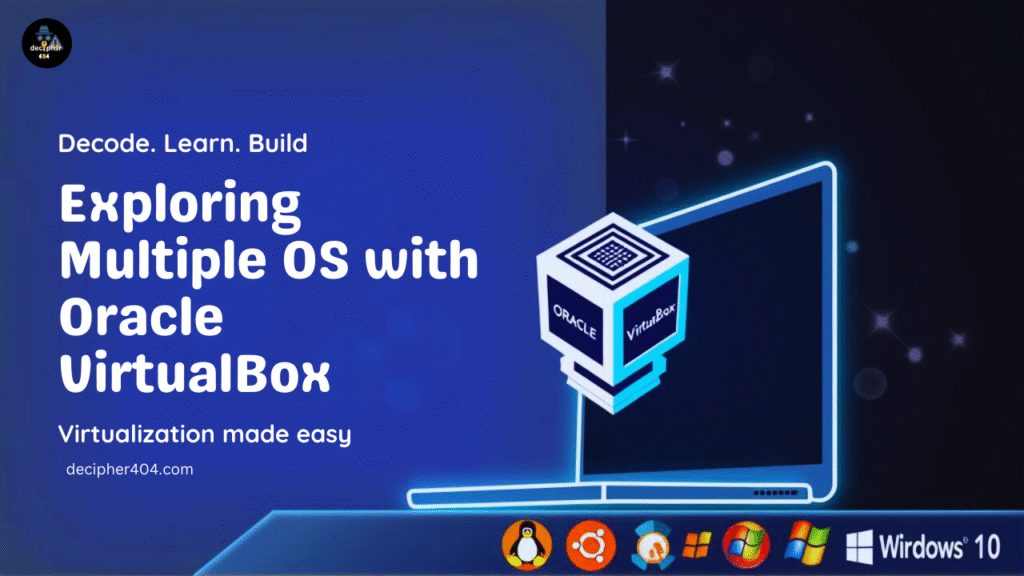Top 5 Best Free Security Plugins for WordPress Websites

Keeping your website safe is just as important as designing it beautifully. In this post, we’ll explore the top 5 best free security plugins for WordPress websites that help you protect your site from hackers, malware, and login attacks — ensuring complete security without compromising site speed.
🔒 Why Website Security Matters
Did you know that over 30,000 websites get hacked every single day — and most of them are small business or personal sites?
If your website runs on WordPress, you’re already using one of the most popular CMS platforms in the world — but that also makes it a prime target for hackers.
Whether you manage a portfolio, a business website, or an online store, WordPress security plugins are your first line of defence against malware, brute-force attacks, and data breaches.
1. Wordfence Security – Comprehensive Protection for Every Site
Wordfence is one of the most trusted and widely used WordPress security plugins, offering complete protection even in its free version.
Key Features:
- Real-time malware scanner and firewall
- Blocks malicious IPs and brute-force login attempts
- Monitors live traffic and tracks hacking attempts
- Email alerts for suspicious activity
Why It’s Recommended:
Wordfence’s free plan provides all the essential tools needed to protect small to medium-sized websites. Its live traffic view also helps you detect potential attacks before they cause harm.




2. All In One WP Security & Firewall – The Perfect Free Solution
As the name suggests, All In One WP Security & Firewall is a complete package for beginners and advanced users alike. It adds multiple layers of protection without slowing down your site.
Key Features
- Login lockdown to prevent brute-force attacks
- File system and database security
- Firewall rules with visual grading system
- Password strength and account monitoring
Why It’s Recommended:
This plugin is completely free and ideal for users who want to take full control of their website’s security manually. It provides a clear interface showing your site’s current security strength.




3. Defender Security – Easy-to-Use, Powerful Defense
Built by WPMU DEV, Defender Security is a user-friendly plugin with a clean dashboard that simplifies website protection.
Key Features:
- File scanning and malware detection
- IP blocking and login protection
- Security recommendations and alerts
- Activity logs for monitoring suspicious behaviour
Why It’s Recommended:
Defender is perfect for users who want quick protection without heavy configuration. It provides instant suggestions to harden your site’s defenses.



4. WP Cerber Security – Intelligent Protection Against Spam & Bots
WP Cerber focuses on preventing brute-force attacks and blocking spam bots that often target WordPress forms and login pages.
Key Features:
- Custom login URLs and IP access control
- Limits failed login attempts
- Two-Factor Authentication (2FA) support
- Monitors file integrity and user activity
Why It’s Recommended:
If your site experiences spam or repeated login attempts, WP Cerber provides advanced control over who can access your WordPress admin area.




5. Sucuri Security – Trusted Brand for Website Safety
Sucuri is a well-known name in website security. Even its free WordPress plugin offers excellent features for site monitoring and threat detection.
Key Features:
- File integrity monitoring
- Security activity auditing
- Blacklist status checks
- Basic hardening recommendations
Why It’s Recommended:
Sucuri’s reputation and reliability make it a great choice for anyone serious about website security. It keeps detailed logs and alerts you if your website shows suspicious changes.



💡 Bonus Tips to Strengthen Your WordPress Security
Even with plugins, security is a shared responsibility. Here are a few additional steps you can take:
- Update regularly: Keep WordPress, plugins, and themes updated.
- Use strong passwords: Avoid common or reused passwords.
- Enable Two-Factor Authentication (2FA): Adds an extra layer of login protection.
- Limit admin access: Grant admin roles only to trusted users.
- Backup your site: Use free backup plugins like UpdraftPlus or Duplicator.
💬 Final Thoughts
Securing your WordPress website doesn’t have to be expensive or complicated. The plugins listed above — Wordfence, All In One WP Security, Defender, WP Cerber, and Sucuri — offer free, reliable protection for websites of all types.
Whether you’re a blogger, developer, or business owner, installing a trusted security plugin is the first step toward building a safer online presence.
Take action today — secure your WordPress site before attackers even try.
🔗 Stay Connected for Latest Updates!
New blog posts are published every week covering topics such as web development, Linux commands, cybersecurity, software installations, and top AI tools for 2025. Each update delivers practical insights, tutorials, and tips to stay informed in the fast-evolving world of technology. Stay tuned for consistent and valuable tech content.
📢 Follow me on social media to get notified about new blog posts, exciting updates, and more!