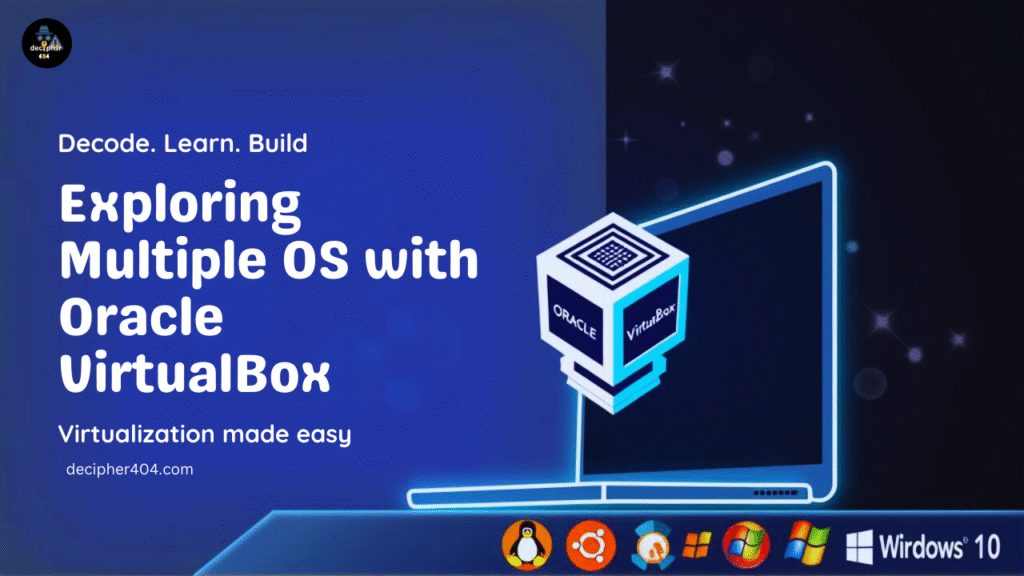Top Ethical Hacking Tools Every Beginner Should Master
Ethical hacking is not just about skills — it’s about using the right tools in the right way. Just like cooking requires proper utensils, cybersecurity requires specialized tools to identify vulnerabilities, analyze networks, and simulate real-world attacks.
In this guide, we’ll break down the must-know ethical hacking tools and platforms for beginners in 2025, grouped by categories and career domains.
🔹 Importance of Using the Right Tools
While your hacking skills matter, tools make you faster, smarter, and more efficient.
- Without tools, manual tasks like scanning or exploitation would take hours.
- With tools, you can automate repetitive work and focus on strategy.
Large industries rely on precision, speed, and scale. Automation is no longer optional — it’s the backbone of modern cybersecurity.
🔹 Setting Up Your Environment: Kali Linux
Kali Linux remains the most recommended OS for beginners.
- It comes pre-installed with hundreds of penetration testing tools.
- Beginners using Windows or Mac can still set up hacking labs using WSL (Windows Subsystem for Linux), but Kali is best for learning.
👉 If you’re new to Kali Linux, I’ve written a step-by-step guide on setting up Kali Linux that will help you get started.
🔹 Categories of Hacking Tools (Based on Career Domains)
Hacking tools are grouped into categories depending on your career path:
- Application Security
- Network Security
- Active Directory Pentesting
Let’s explore the tools that beginners should focus on.
Top Web Application Security Tools for Beginners
1. Burp Suite:
- Burp Suite is a comprehensive web application security testing tool.
- Helps in scanning, intercepting, and manipulating HTTP/S traffic to find vulnerabilities.
- Widely used for penetration testing and ethical hacking.
- Supports manual testing and automated scanning for common web vulnerabilities.
- Example: Intercept login requests to test for weak password vulnerabilities.
2. Nuclei:
- Nuclei is a fast and customizable vulnerability scanner for web applications and APIs.
- Uses predefined templates to check for security issues like misconfigurations, exposed services, and vulnerabilities.
- Integrates easily into automated security workflows and bug bounty programs.
- Ideal for scanning multiple targets efficiently.
- Example: Scan a website for outdated server headers or exposed admin panels.
3. SQLMap:
- SQLMap is an open-source tool for detecting and exploiting SQL injection vulnerabilities in web applications.
- Automates database fingerprinting, data extraction, and access testing.
- Supports multiple database management systems like MySQL, PostgreSQL, and Oracle.
- Essential for ethical hackers to test web application databases.
- Example: Test a vulnerable form on a website to check if it leaks sensitive database information.
4. Nikto:
- Nikto is an open-source web server scanner that detects vulnerabilities and misconfigurations.
- Scans for outdated software, dangerous files, and insecure scripts.
- Helps identify common security issues in web applications.
- Lightweight and beginner-friendly, ideal for web security assessments.
- Example: Scan your website to check for outdated plugins or exposed sensitive files.
5. Gh0ri:
- Gh0ri is a fast web vulnerability scanner focused on detecting SQL injections and other common web flaws.
- Can perform automated scans on multiple URLs efficiently.
- Lightweight and beginner-friendly for web penetration testing.
- Useful for quickly identifying low-hanging vulnerabilities in web applications.
- Example: Scan a list of web pages to identify possible SQL injection points.
6. Web Fuzzing Tool: FFUF:
- FFUF (Fuzz Faster U Fool) is a web fuzzing tool used to discover hidden directories, files, and endpoints.
- Automates the process of sending requests to detect hidden content or parameters.
- Lightweight and highly customizable for bug bounty hunting or testing web apps.
- Helps security testers find unlisted pages and potential entry points.
- Example: Fuzz a website to discover hidden admin pages or backup files
🌐 Network Security Tools:
1. Netcat
- Lightweight networking utility for reading/writing data over TCP/UDP.
- Can connect to remote hosts or listen on a port (client/server modes).
- Used for banner grabbing, simple file transfers, and quick troubleshooting.
- Example: Transfer a file between two machines on the same LAN to verify connectivity.
2. Masscan
- Extremely fast asynchronous port scanner for scanning large IP ranges.
- Designed for wide-scale reconnaissance to quickly find open ports across many hosts.
- Used as a preliminary step before deeper vulnerability scans.
- Example: Scan an office IP range to quickly discover active hosts and common open ports.
3. RustScan
- High-speed port scanner written in Rust, focusing on speed and simplicity.
- Quickly identifies open ports and can hand results to tools like Nmap for deeper analysis.
- Well-suited for automation and modern pentesting workflows.
- Example: Run a rapid scan of your home network to list devices and open ports for follow-up testing.
🗂️ Active Directory Pentesting Tools:
1. Impacket
- A Python toolkit for working with Windows network protocols like SMB, LDAP, and RPC.
- Used for credential gathering, lateral movement, and privilege escalation in AD environments.
- Supports automated attacks and scripting for penetration testing.
- Example: Use psexec.py to run commands on a remote Windows machine safely in a lab.
2. BloodHound
- Maps users, groups, and permissions in Active Directory to find attack paths.
- Helps security professionals visualize complex AD relationships and identify risks.
- Widely used by red teams for privilege escalation analysis.
- Example: Analyze a lab AD environment to see which accounts can reach domain admin access.
3. SharpHound
- Data collection tool for BloodHound, gathering user, group, and session information from AD.
- Supports LDAP queries and session enumeration for detailed environment mapping.
- Provides the data needed to identify potential attack paths in AD.
- Example: Collect AD relationships with SharpHound and import them into BloodHound for visualization.
4. Rubeus
- C# tool for interacting with Kerberos tickets in Active Directory.
- Used for ticket harvesting, abuse, and privilege escalation in AD networks.
- Helps simulate real-world attacks for testing AD security.
- Example: Extract Kerberos tickets in a test environment to practice ticket replay attacks.
5. Mimikatz
- Extracts credentials, password hashes, and Kerberos tickets from Windows memory.
- Supports Pass-the-Hash, Pass-the-Ticket, and privilege escalation techniques.
- Widely used in ethical hacking labs to test AD security.
- Example: Dump password hashes from a test Windows machine to analyze security controls.
6. PowerView
- PowerShell tool for enumerating users, groups, computers, and permissions in Active Directory.
- Helps discover potential privilege escalation paths and security gaps.
- Supports automation for reconnaissance and red team operations.
- Example: List all domain admins and their permissions in a lab environment.
Metasploit Framework (MSFVenom)
- MSFVenom is the Metasploit payload generator and encoder used to craft custom exploit payloads for penetration testing.
- Commonly used to create and encode payloads (reverse shells, bind shells, staged/unstaged) for various OSes and architectures.
- Integrates with Metasploit for delivery and post-exploitation, enabling testers to simulate real-world attacks while avoiding simple detection.
- Example: Generate a Windows reverse TCP payload and save it as an executable to test a vulnerable lab VM’s ability to detect and block incoming shells.
📝 Final Advice for Beginners
- Understanding the principles behind the tools is more important than just running them.
- Platforms like TryHackMe or HackTheBox provide structured labs.
- Many offer discounted certifications (e.g., Junior Penetration Tester, CEH).
✅ Conclusion
Ethical hacking requires constant learning, practice, and curiosity. By mastering the tools listed above, beginners can build a strong foundation in cybersecurity and penetration testing.
👉 Remember: Use these tools only in authorized environments.
👉 Stay ethical, keep practicing, and grow your skills step by step.
🔗 Stay Connected for Latest Updates!
New blog posts are published every week covering topics such as web development, Linux commands, cybersecurity, software installations, and top AI tools for 2025. Each update delivers practical insights, tutorials, and tips to stay informed in the fast-evolving world of technology. Stay tuned for consistent and valuable tech content.
📢 Follow me on social media to get notified about new blog posts, exciting updates, and more!